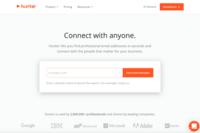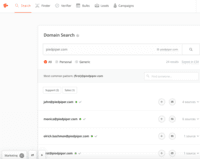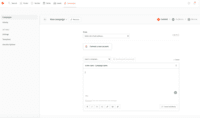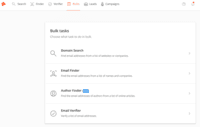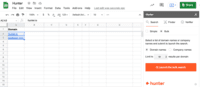Nothing Short of a Shot in the Arm for Small Businesses!
Flexibility at Your Fingertips to Help Break Barriers to Entry Hunter helps the user get access to information about corporates which is …

Hunter is a cloud-based email search solution that helps businesses find and verify professional email addresses from domains, companies or a specific professional on the web.
| Deployment Types | Software as a Service (SaaS), Cloud, or Web-Based |
|---|---|
| Operating Systems | Unspecified |
| Mobile Application | No |
| Supported Countries | Worldwide |
| Supported Languages | English |